Multimedia Game
Game Guide
“That Normal Shapes and Colors” was made by two Binusians, Michael Christopher and Brilian Yudha, as an inspiration to teach kindergartener’s basic knowledge for their growths and developments. Our main goal is to bring joy and happiness while also maintaining the effectiveness of sharing knowledge. We made the design simple and catchy with the aim to ease memorization. These are a few screenshots with explanations showing how our game would typically be played:


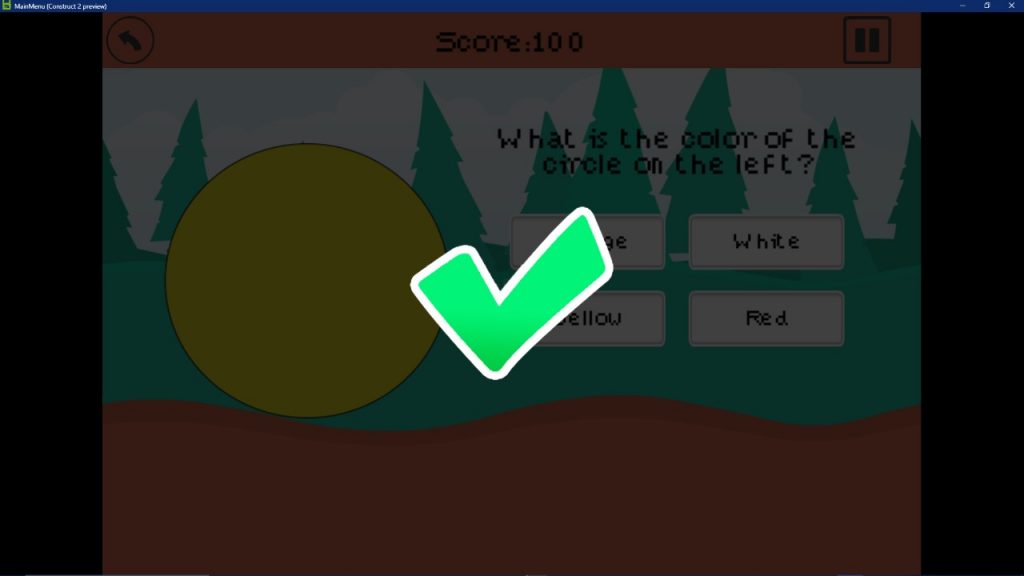
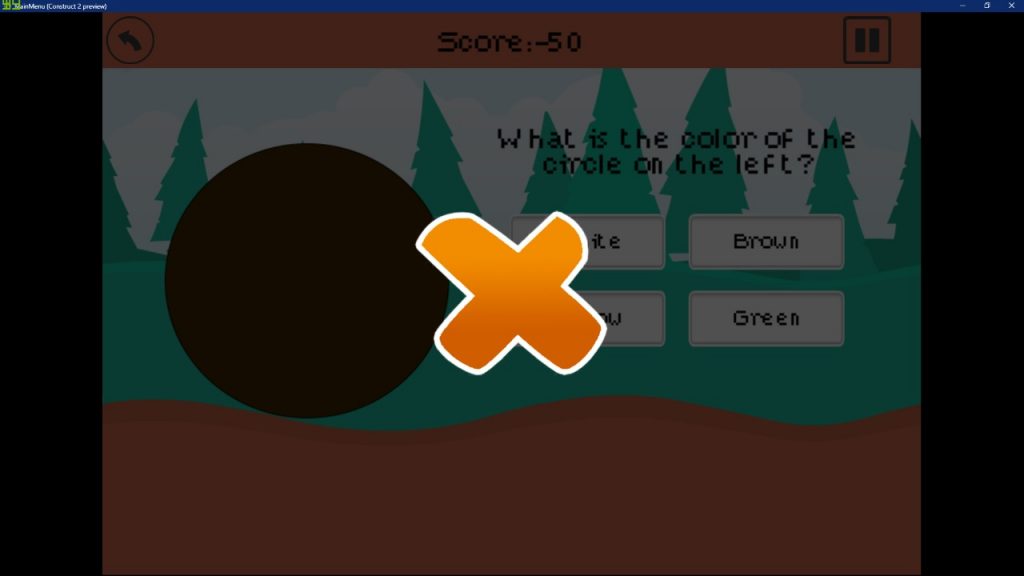
How the scoring system work:
Correct answers = +100 points
Incorrect answers = -50 points
Reward system:
0 – 350 points = bronze star
350 – 650 points = silver star
650 – 1000 points = gold star
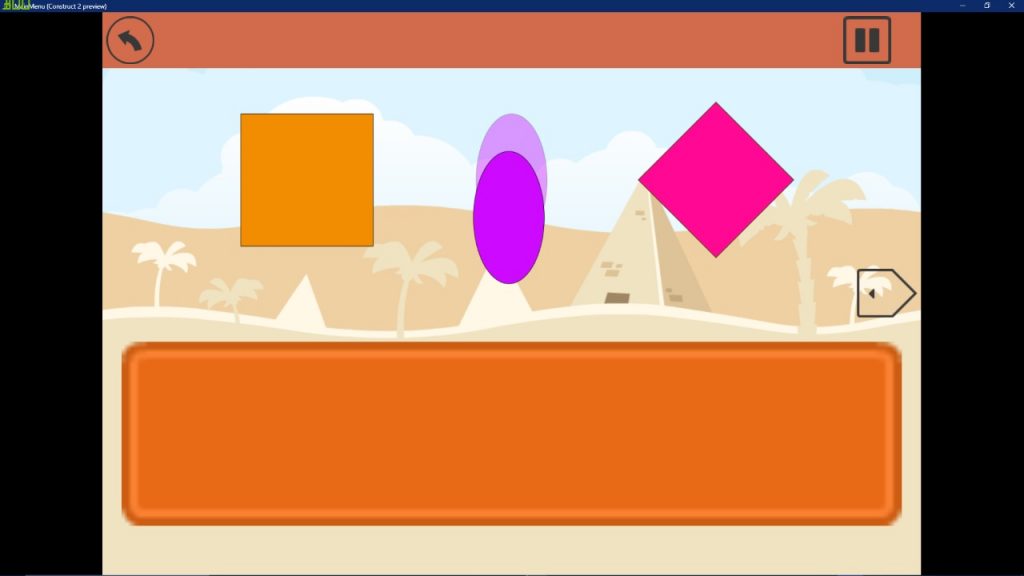
The game generally has a constant in the design which is colorful, simple and easy to understand.
Controls
We make this game to be played on tablets or other similar gadgets so there is only one control, which is touch. We did not implement any mouse or keyboard controls on this game. For the touch control, there are two type of touch first, the normal single touch, hold, and drag touch when playing the drag and drop shape game.
Team member’s contribution
Brilian .Y:
- Create and develop the main menu
- Create and develop the learn pages
- Search some of the assets
- Make this game guide
Michael .C:
- Create and develop the shape game
- Create and develop the color game
- Create the circle and shapes object
- Search some of the assets
- Insert the audio and sound
Self made assets:
- The circle shape in the color game
- All of the shapes in the learn shapes and shapes game layout
- Colored selection buttons in the learn colors layout
- The transparent shapes in the game and learn selection layout
- Top HUD bar
- Background and HUD in the about layout
Non self made assets:
- The about, pause, and next buttons:
https://kenney.nl/assets/onscreen-controls
- Other HUD and Buttons:
https://kenney.nl/assets/ui-pack
https://kenney.nl/assets/tappy-plane
- Background:
https://kenney.nl/assets/background-elements-redux
- Info button:
https://pngimage.net/info-button-png-4/
- Music button:
https://pngtree.com/freepng/music-note_1219356.html
- Color tree button:
https://www.pngwing.com/en/free-png-zxmtj
- Learning pictures in the learn colors:
Multiple sources…
- Sounds:
https://kenney.nl/assets/ui-audio
- Musics:
https://tunestogo.net/background-music/little-and-curious/
The assets are also mentioned in the game.
Contribution Documentation & Self Reflection
We decided to make this game because we feel that kindergarten students are in that position where they need to start learn a few about basic stuff and that’s why we came up with the idea to make this game in construct 2. But then, we also thought that kids at that age might not show interest in learning because they only know to just play around and messing with fun stuff. We take this into consideration and we decided to make a game that teach shapes and games full of colorful design to attract their attention and we also implement one of the easiest and fun approach in the playing game so they don’t get bored while playing it and they are able to learn shapes and colors in a fun way.
Me and my partner decided to split our work and do it by our own first then we merge them later. I started by making the color game by adding all of the basic resource like background, HUD, and some buttons. At this point, i still don’t know how this color game work so after brainstorming and finding some reference in the internet, i decided to make a guess the color game. I chose 13 colors to work with and editing the event sheet in this layout is the hardest from all of the other layout because i need to implement the logic how to randomize the order of the color, implement the scoring system, decide what will happens when they guess incorrectly or vice versa but eventually, i succeeded making this color game. In the same time, my partner is making the main menu and the learn layout.
After that, i move on to making the shape game and like previously, when i start making this layout i also still don’t know how is this going to work and finally, i decided making a classic drag and drop game where the players are asked to drag a shape to a matching holder with the same shapes. Implementing the event sheet in this layout is easier because i don’t need to keep track on the score because there is no scoring system in this layout. I chose 11 shapes and in the start of the game, the players are given 3 shapes to match with and if they succeeded, a next button will appear and if it is touch, another 3 different shapes are given and so on.
At this point, both me and my partner has finished our layout and we are ready to merge them, but some bad thing happened when my partner’s construct 2 license somehow suddenly corrupted and he can’t open them up again. Fortunately the hard worked project that has been made by him are still intact and not corrupted so he send them to me so i am the one that is going to merge them. Then, i realize that merging multiple layouts into 1 project is not an easy task, i thought that i just need to copy paste the file into the same directory but no. I need to copy and paste every single objects into the same project and copy every event layout to each file directory and when i think that things couldn’t get any worse, i also need to edit the .xml file manually.
After my partner find the assets for the musics and the sounds, i insert them to the project and i add some little finishing touch like mute and unmute button. And of course throughout this journey of making the game we found a lot of bug and errors that is needed to be fixed and in the end of this long journey that is full of ups and downs, the game is finally finished and thus, “That Normal Shapes and Colors Games” are born. The end result is pretty nice and we glad that we can finish them on time. It was a fun experience.